(Chinese version here, below is the English version)
Presentation is a piece of art. Thus there is no standard answer for its skills. Nevertheless, there are some suggestions on rules and tricks. They are personal and probably biased. If you are experienced, all are probably breakable.
Select the content
Know the audience
Who is in the audience? What do they know and what do they want to know?
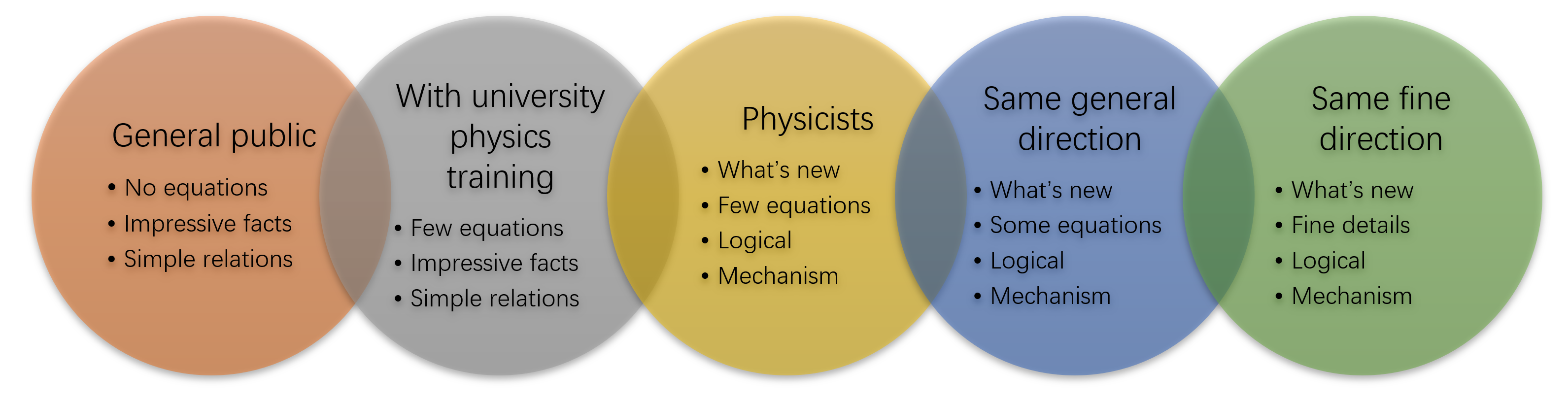
Different types of talks imply different group of audience. For example:
-
Course presentation: consider the background of other students as a baseline. Technical equations can be used if instructed in the course.
-
Defense talk (e.g. proposal/thesis/IRE/UROP/Capstone): The audience may not be experts in your particular field nor particularily interested in your research (check it as it may be important). They come because they are asked to come. They want to know how good you are (and at the same time learn something). Do not be too technical. Do not put too many formulas. Focus on the physical significance of your work, and impress the audience by quickly ♢ showing that you have done a hard calculation.
♢: By “Quickly” I mean an insignificant portion of time. Non-experts will not follow your calculation no matter you take an hour or 5 minutes to explain how you calculate. The difference is they suffer an hour or suffer 5 minutes. They had better to suffer a bit to know you indeed have done the calculation and thus you are great. But do not let them suffer throughout your talk. A few minutes should be enough. -
Academic talk: People are more-or-less experts and come to learn. Design the talk according to how expert they are.
-
Group meeting: This is a special type of academic talk. You know the background of the group members. Take my group for example, basic knowledge about QFT, GR, inflation and its perturbation theory are considered to be standard knowledge and needs no introduction. Give a brief introduction on anything beyond that.
Less is more
You don’t have to introduce everything that you have done. The goal of your talk is to maximize the information that the audience receives, instead of maximize your output information. For example, “introduce 50% of your work and then the audience understand 30% of your work” is better than “introduce 100% of your work and then the audience understand 25% of your work”. Note that if the purpose of your talk is to show how good you are, then introduce the rest 50% in a negligible fraction of time.
For a properly prepared non-technical talk, do minus instead of plus. Think about what can be removed to maximize the understanding instead of what can be added to maximize the apparent content.
Curve the difficulty level
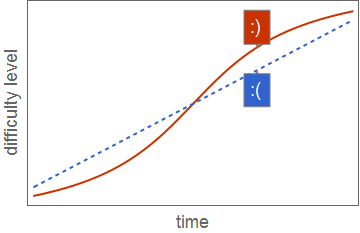
Make sure the beginning part of the talk is easy to understand. If people miss the end, they miss the end only. If people miss the beginning, they miss everything (and then sleep with snore). So curve the difficulty such that the beginning part is easier.
As the figure shows, the information (as integration effect) is the same but the red line is easier for receivers.
Give a detailed introduction
Unless there is a full room of experts of the same field, a longer introduction is always welcomed. Usually 1/3 to 1/2 the total length is reasonable, depending on whether or not there exists in the room expert of the same field at all. (It is not precise. Do not use it to measure the number of experts in the room in my opinion.) You may consider to include the following contents:
-
General motivation: why this research direction is interesting?
-
What have been achieved by previous works (with historical or logical developements)?
-
The key idea of the current work.
-
The technique used in the current work.
-
A summary of results of the current work.
-
How the results of the current work update our understanding of the field?
Then, when you go to the technical details, the audience who does not work in your area can reassuringly sleep without concerns.
Focus on the physics instead of math
Have a physical picture in your mind and show it to us. Use physical language to show us why the conclusion. The physical picture is backed by the equations instead of from random imagination. For example, when using non-BD initial condition, why there is a divergence for the folded limit of non-Gaussianity?
-
Worst explanation: you don’t know why but pretend to understand and say something wrong.
-
Second-to-worst explanation: The CHKS paper says so. I don’t known why.
-
Mathematical explanation (not helpful): Look at the shape, there is a factor of $1/(k_1+k_2-k_3)$ and thus it diverges at the $k_3 \rightarrow k_1+k_2$ limit.
-
Mathematical explanation (helpful in a limited way): Non-BD effectively change $k$ into $-k$. As a result, the conventional factor $k_1+k_2+k_3$ in the denominator becomes $k_1+k_2-k_3$ and thus the divergence.
-
Physical explanation (good): The folded limit three point function can be thought as the decay of non-BD. Non-BD indicates that at $\tau\rightarrow -\infty$, the fluctuation is not in the stable vacuum state. As a result, it decays. There is infinite amount of time from $\tau\rightarrow -\infty$ to horizon crossing. As a result, there is an infinite amount of decay and thus the divergence.
-
For more about physical understanding, see ‘Surely You’re Joking Mr. Feynman’, the story about his visit to Brazil.
Understand what you mentioned
-
If you do not understand some important points, understand it before your talk.
-
If you do not understand a point which is not relevant to the key point of your talk, do not mention it. We learn from what you have understood and taught us. Just reading what some papers say is not that helpful. If you don’t understand, other people may not either. And they are likely to ask you. In your talk, you can get close to the boundary of your domain of knowledge, to make the talk knowledgeable. But never touch the boundary of your knowledge. Whatever you have mentioned, you must be able to explain at least one sentence about it.
-
When asked something that you don’t know, do not pretend to know. (When I was an undergraduate, I failed to answer all 3 questions when I was interviewed for graduate admission but I was still admitted. The people who went out pretended to know.)
Deliver the content
Be excited
Presentation is about to share not only your knowledge, but also your feeling on how wonderful it is. If you are excited to share the content, things become different. If you feel nothing to excite yourself from the beginning, reconsider the value of your work.
To make it more intuitive: imagine to materialize your research as a commercial product, and imagine your talk as the press conference to sell it. How people get the message “buy, buy, buy”? Search iphone launch 2007 and see how Jobs did it ♠.
♠: Be cautious, precise about your statements and respectful to others’ work. The audience may not be your fans.
Be clear
In general, there is a big gap between “I feel I have explained clearly” and “I have got the point (and correctly)”. The information is encoded into your language and decoded by the audience with the understandings themselves. It may be hard to find an algorithm to fill this gap. Nevertheless one has to try:
-
Important thing say 3 times (same message in a different way/angle). Then you should have delivered the information through the noisy channel.
-
Only people working on the same field will be interested in how exactly your result is calculated (this may be the only thing that an unexperienced speaker provide). Instead, everyone coming to your talk is interested in get a physical feeling about what the problem is, and the mechanism to solve it. Be sure to include this physical picture.
-
When you did not get what other speaker says, while you are supposed to get it (you have enough background knowledge), think about how the speaker can improve.
Be organized
It is simple to be organized oneself. But in a presentation, you need to let the audience catch the organization (global logic, big picture, …) of your talk. This is a tricky task and could be either boring or difficult.
-
The simple and boring way: Provide an outline at the beginning. This is usually good for a technical talk. But there are two problems: For a non-technical talk (e.g. popular science), you may not be able to efficiently outline your talk without introducing what each point means. And more importantly, it is boring. Have you watched a movie which provides an outline at the beginning what happens at each step?
-
The difficult way: Organize the story and pass your organization to the audience step by step, as the talk goes on. One can design beautiful flow in this way like direct a movie or write a novel. But be reminded that the audience may much more easily get lost. I have indeed seen many public science talks where every slide looks perfect and is explained perfectly but the audience does not understand the big picture (鴿子為什麽這麽大). The talk then becomes a gallery. (And indeed, some directors/writers are good at telling stories, some not. This makes a huge difference.)
Combining the above two approaches may be a solution, which I sometimes use when I don’t want to take the big design challenge. It is also inspired by modern movies – one start with the story immediately and then introduce the actors after a few minutes. Here also, the outline may be given in the course of the introduction but not at the very beginning.
Practice
Practice it. How much to practice is different person to person.
Once is typically fine for hour-long talk. Practice more for shorter talks because it has to be more carefully timed. For example, you can practice your 5-minute talk 10 times and it takes no more than an hour. For important talks, do it as many times as possible. For important talks, a mock talk with your supervisor and/or friends may be a good idea.
Do not recite the whole talk precisely. Remember what you want to explain, and the rough idea of each sentence. Then use your real-time spoken language to give the talk.
But you may like to recite your first a few sentences. That brings you smoothly into the talk mode.
Record and replay
It would be helpful to have your presentation recorded. Watch it and you may find something imperfect, for example, accent (Indeed, I cannot feel my accent when I speak, but clearly feel it when watching the replay. This is the starting point of improvement.), body language.
If it is rare to have an opportunity to have your presentation officially recorded, ask your friend to help.
Usage of tools
Projector presentation
This is used in most of the formal occasions. Here are some suggestions:
-
Prepare a remote controller.
-
Do not make a busy slide.
– In each slide, do only one thing and do it well. Think about what you can take away from the slide, instead what in addition you can copy-paste onto it.
– If you have a lot of contents, subdivide them into many slides in a logical way.
– Actually, there are two ways slides are useful: During the talk and downloads. People like to download talks because from time to time it can be clearer than research papers because of less limitations in format. For downloads after the talk, there is nothing wrong to make busy (in the informative sense) slides. For this consideration, a lot of great talks also have busy slides. The ideal way is leave a more informative copy of slides for download. But this may require too much efforts.
-
Do not go too fast. Presentation technology allow you to go as fast as possible (you can even do it 30FPS and make it a movie). But the brain of the audience is not upgraded with technology at the same time. The best speed of a presentation is not much faster than a whiteboard presentation that you write down everything. Keep this in mind.
-
Do not write down what you want to say on slides and then read them. Write down the key points and key equations that you actually want people to read. Use your own spoken language to explain them. This is because
– People read your slides while you talk. That takes long if there are lots of words and distracts their attention from listening to you. And if they are not reading the slides, then the text dilute your key point.
– The language that you write and that you speak are totally different. To read written language is typically much worse received than to explain using true spoken language.
-
Make sure the projector does what your computer screen does. For example,
– Take with you a VGA convertor if necessary.
– Turn off the light near the projector screen.
– Do not use colors which are difficult for projectors. Projectors are almost never as colorful as your computer screen. Do not use light colors on light background or dark colors on dark background.
– If you paste equations from your pdf paper to ppt, reduce the brightness of the image and increase contrast (you can do it once and then using ctrl-shift-c, ctrl-shift-v to quickly apply to other equations). Otherwise the equations may not be bold enough to read on projectors. For such copy-paste job, also make sure the image has enough resolution.
– If you have to use ppt file on another computer, use common fonts or save the file with fonts together (change save options). PDF is typically okay, though non-standard readers may fail to render complicated vector images.
-
Animation is two-folded.
– Do not use irrelevant animation. Animation effects can be wonderful if it is relevant and truly helps understanding. Otherwise, use plane transition between slides.
– Nowadays it is easy to get relevant GIFs or video-clips and embed it in your talk.
– Tips for GIFs: You can make scientific GIFs yourself using Mathematica. Simply export a list of figures to GIF format.
SetDirectory @ NotebookDirectory[]; plt[n_] := Plot[{n*x}, {x, 0, 1}, PlotRange -> {{0, 1}, {0, 1}}]; figs = Table[plt[n], {n, 1, 10}]; Export["figs.gif", figs];As a longer example with more technical tweaks, the figures at this page is made by this source code .
– Tips for GIFs: Set the GIFs to be played only once. Repeated GIFs can make people crazy. This is a feature of the GIF image. Use tools, such as gifsicle to set the number of loops. (Note: Don’t use powershell. Use CMD.)
gifsicle --loopcount=1 input.gif > output.gif– Tips for embeded video-clips: Embed it naturnally. Do not just drag it onto the slide. Otherwise in the talk you will have to stop and say “I will play a video”, go to the computer, and click the button to play it. Instead, let it be an ordinary part of your talk, just like images. (Do you usually say “I will show an image, go to the computer, click a button and let the image appear”?) One important trick is to set the video to autoplay when you come to that slide.
-
Remarks on choosing Mic: This is personal preference. Nevertheless, if a handheld Mic is available, this is my first choice. This allows one for the following a few things together:
– Walk closer to the screen. Body language is important. There are even research showing that if people see you, they hear your words better.
– Occupy a hand. One hand is usually enough for body language. Finding some work to do for the other hand comforts you and let you look more natural.
– Volume under easier control.
Black/whiteboard presentation
Black/whiteboard is the better way for small and technical talks, for example, group meetings, seminars, summer school lectures or mini-workshops. Because it is the way that people used to learn things and it automatically forces you to slow down, allowing people to think.
In a black/whiteboard talk, remember to
-
Make sure there is a board, with reasonable size. If the event is held in a hotel, they may tell you that they can provide whiteboard but it turns out the whiteboard is only large enough for you to write $E=mc^2$ on it.
-
Write down the title, author names and the arxiv number at the beginning of the talk.
-
Structure your talk in sections and write down the name of the sections, at the beginning of the talk and/or at the point that you start to introduce the section.
-
Design the layout of your black/whiteboard writing. The simplest design is to write in a sequential way. Do not write everything at random positions (typically the position that you happen to stand at after random walk).
-
Try your best not to let your body cover what you write while you are writing. Change your standing position after writing to make sure people from all directions have a chance to read it.